RPG card generator
- If you find a bug or have a feature request, you can post them at the Github project site to maintain a record if you wish. However, it's not guarantee if and when they will be reviewed.
- Some RPG systems are protected by copyright. Even if some spell/item data is freely available, it does not mean you may redistribute cards containing such data.
-
The user interface consists of three columns:
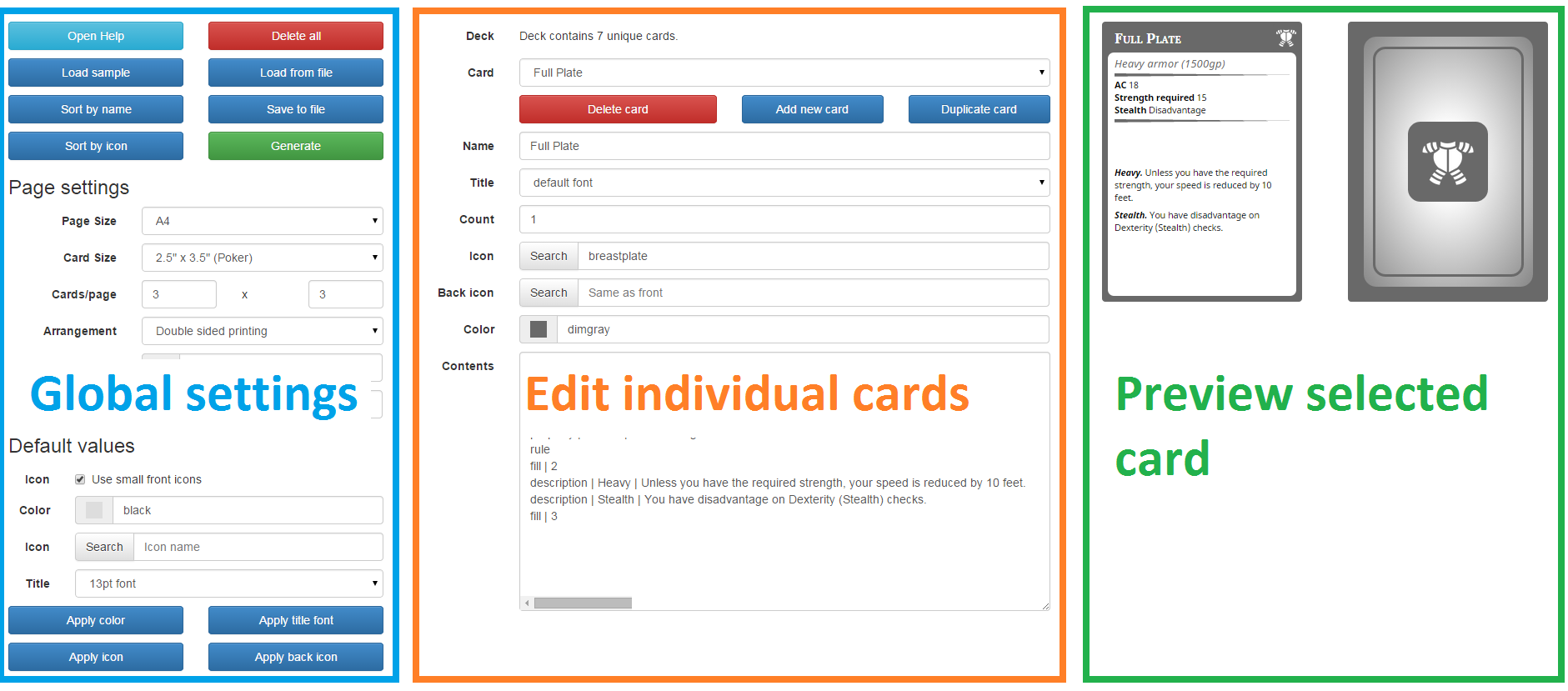 The left column contains the menu and global settings.
In the middle menu, you can select and edit individual cards.
The right column contains a preview of the selected card.
The left column contains the menu and global settings.
In the middle menu, you can select and edit individual cards.
The right column contains a preview of the selected card.
- To use the generator, either load the sample card deck ("Load sample"), load a card deck from a file ("Load from file"), or manually add some cards. When you're done, click on "Generate" to generate a document with all your cards, which can then be printed.
-
To learn about what features are available to define a card, you can:
- read the Basic documentation
- read the Elements documentation
- inspect the sample deck
Printing notes
- The generated cards open in a new tab or window. If you don't see any new tab or window, check your popup and script blockers. If that does not help, try disabling all addons.
- Make sure you enable the printing of background images and colors in your browser.
- Make sure your printer uses the correct paper size (same as in the editor).
- You can use the double-sided (flip on long edge) print setting, but manually printing each side usually aligns the pages more accurately.
- Do not scale the document to fit the page. Print at original size.
- Some printers are not very precise (pages print slightly shifted or rotated) and the cards will not line up with the card backs. If this is the case, there's not much you can do. Try making the page background the same color as the cards or use the bleed option, so that you won't get any white edges on the card. If that does not help, try a different printer or print single-sided.